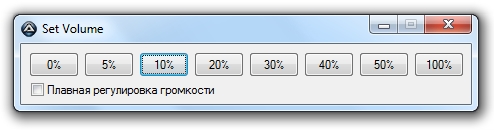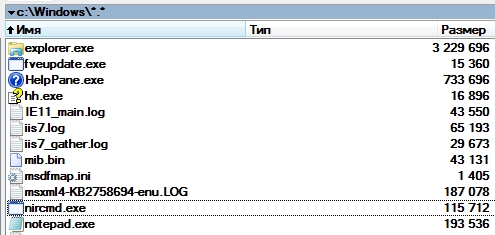Set Volume 1.0 - smooth regulation of sound volume
Positive responses: 0
Negative responses: 0
Sold: 0
Refunds: 0
Sorry, but this item is temporarily out
Program to adjust the sound volume. Allows you to smoothly control the volume (with a gradual decrease or increase from 0% to 100%) using the appropriate buttons in the program window or hotkeys.
ATTENTION! The Set Volume program requires the nircmd utility (included with the program) on your computer. Copy the nircmd file.exe to Windows folder (for example, C:\Windows). Otherwise, the operation of the program is not guaranteed.
Hotkeys: Ctrl+Num 0 - volume 0%, Ctrl+Num 1 - 10%, Ctrl+Num 2 - 20%, Ctrl+Num 3 - 30%, Ctrl+Num 4 - 40%, Ctrl+Num 5 - 50%, Ctrl+Num * - 100%. To smoothly adjust the volume together with the Ctrl key, you need to press the Alt key, that is, use the combination Ctrl+Alt+key on the numeric keypad or an asterisk.
Hotkeys: Ctrl+Num 0 - volume 0%, Ctrl+Num 1 - 10%, Ctrl+Num 2 - 20%, Ctrl+Num 3 - 30%, Ctrl+Num 4 - 40%, Ctrl+Num 5 - 50%, Ctrl+Num * - 100%. To smoothly adjust the volume together with the Ctrl key, you need to press the Alt key, that is, use the combination Ctrl+Alt+key on the numeric keypad or an asterisk.
No feedback yet