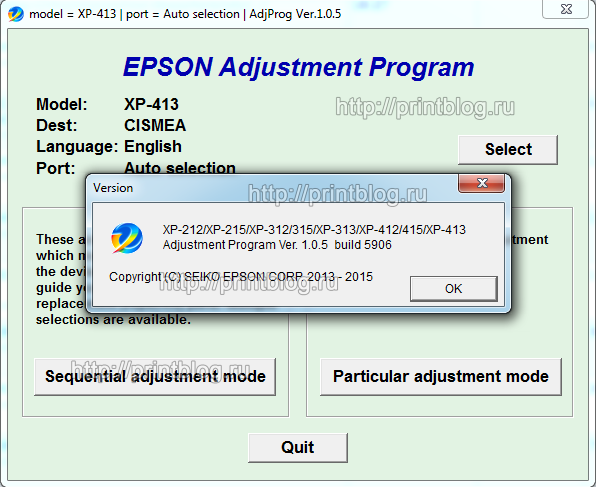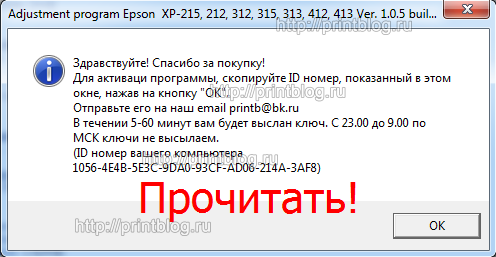Adjustment program Epson XP-313, 413
Content: Adjustment program XP-215, 212, 312, 315, 313, 412, 415, 413 one PC.zip (4.72 MB)
Uploaded: 08.10.2016
Positive responses: 18
Negative responses: 0
Sold: 94
Refunds: 0
$8
SELLER FORBIDES TO BUY WITHOUT READING DESCRIPTION! IF YOU BOUGHT, MEANS YOU AGREED WITH ALL WRITTEN IN THE DESCRIPTION OF THE GOODS.
THE GOODS ARE NOT SUBJECT TO EXCHANGE OR REFUND, YOU AGREE TO PAYING THIS GOODS WITH THIS.
If you have a question, ask it to the seller by clicking the "ASK QUESTION" button
____________________________________________________________
We prohibit buying the program:
1. If you do not know her purpose
2. If you do not know how to use it (we do not teach)
3. If you do not know how to use a computer
4. If you can not disable antivirus software on your computer
5. If you do not know what an archiver is
6. If you are not sure that the program will help you to repair the printer
7. If you do not want or can not read the description of the purchased goods
We guarantee:
1. That the program is fully functional and tested on all Windows OS
2. That the program works on all serviceable computers as for hardware
and without software problems and conflicts.
3. What program you will receive by email, which specify at registration
order after order payment
4. That we will send you a key file (serial number) to activate the program,
after you send us an email ID number from the program in
text form.
The main problems you may encounter are:
1. Can´t Download (Resolve an issue with browser or computer antivirus)
2. The program hangs when you click on the Check or Initialize button (you do not
cleared the print queue, or the printer is not connected via USB cable)
3. The program gives the error Comunication error (You did not select the port in
the program opposite to which your printer model is written)
4. If, when selecting a port, a printer model is not written opposite the number,
it means there are a lot of printers installed on your computer, more than 50
pieces In this case, they must be removed from the Devices folder and
printers, restart the computer, after everything works.
_______________________________________________________
PROGRAM ACTIVATION ORDER
After paying for the program and downloading it, COPY THE ARCHIVE WITH THE PROGRAM ON THAT COMPUTER, WHERE THE PROGRAM WILL WORK.
Be sure to extract the program from the archive using an archiver program, for example, Winrar.
Launch the Adjprogr.exe program by double-clicking. A window will appear with the ID number, copy it by pressing the “OK” button in this window (do not dial it with your hands!) And send it to our email printb@bk.ru with the topic “I bought an Epson XP-215, 212 Adjustment program from you, 312, 315, 313, 412, 415, 413 "
We will send you an activation key in response, which you copy to the folder with the program, restart the program. The program is ready to go!
You keep the activation key in a safe place, in case you need to activate again.
Then you work with the program as usual, as described here, for example: http://printblog.ru/remont-printerov/remont-prniterov-i-mfu-epson/sbros-pampersa-epson-l132-l222-l312- l362-l366-l130-l220-l310-l365.html
________________________________________________
Features of the program:
Interface language is English
The program resets the Main pad and Platen pad counter for the following printer models:
XP-215, 212, 312, 315, 313, 412, 415, 413
- The program will work only on one computer for which you will receive an activation key.
- Windows can be reinstalled and reactivated by the activation key.
- The configuration of the computer cannot be changed, for example, if you change the hard drive, processor or other part of the computer, the program will no longer be activated and you will have to buy the activation key again.
- The program does not work on Mac OS
- Some antiviruses can swear on the program, so while working with the program it is worthwhile to disable them or add the program to the exceptions.
AND ALWAYS LEAVE A REQUEST FOR PURCHASE !!! THANK!!!
THE GOODS ARE NOT SUBJECT TO EXCHANGE OR REFUND, YOU AGREE TO PAYING THIS GOODS WITH THIS.
If you have a question, ask it to the seller by clicking the "ASK QUESTION" button
____________________________________________________________
We prohibit buying the program:
1. If you do not know her purpose
2. If you do not know how to use it (we do not teach)
3. If you do not know how to use a computer
4. If you can not disable antivirus software on your computer
5. If you do not know what an archiver is
6. If you are not sure that the program will help you to repair the printer
7. If you do not want or can not read the description of the purchased goods
We guarantee:
1. That the program is fully functional and tested on all Windows OS
2. That the program works on all serviceable computers as for hardware
and without software problems and conflicts.
3. What program you will receive by email, which specify at registration
order after order payment
4. That we will send you a key file (serial number) to activate the program,
after you send us an email ID number from the program in
text form.
The main problems you may encounter are:
1. Can´t Download (Resolve an issue with browser or computer antivirus)
2. The program hangs when you click on the Check or Initialize button (you do not
cleared the print queue, or the printer is not connected via USB cable)
3. The program gives the error Comunication error (You did not select the port in
the program opposite to which your printer model is written)
4. If, when selecting a port, a printer model is not written opposite the number,
it means there are a lot of printers installed on your computer, more than 50
pieces In this case, they must be removed from the Devices folder and
printers, restart the computer, after everything works.
_______________________________________________________
PROGRAM ACTIVATION ORDER
After paying for the program and downloading it, COPY THE ARCHIVE WITH THE PROGRAM ON THAT COMPUTER, WHERE THE PROGRAM WILL WORK.
Be sure to extract the program from the archive using an archiver program, for example, Winrar.
Launch the Adjprogr.exe program by double-clicking. A window will appear with the ID number, copy it by pressing the “OK” button in this window (do not dial it with your hands!) And send it to our email printb@bk.ru with the topic “I bought an Epson XP-215, 212 Adjustment program from you, 312, 315, 313, 412, 415, 413 "
We will send you an activation key in response, which you copy to the folder with the program, restart the program. The program is ready to go!
You keep the activation key in a safe place, in case you need to activate again.
Then you work with the program as usual, as described here, for example: http://printblog.ru/remont-printerov/remont-prniterov-i-mfu-epson/sbros-pampersa-epson-l132-l222-l312- l362-l366-l130-l220-l310-l365.html
________________________________________________
Features of the program:
Interface language is English
The program resets the Main pad and Platen pad counter for the following printer models:
XP-215, 212, 312, 315, 313, 412, 415, 413
- The program will work only on one computer for which you will receive an activation key.
- Windows can be reinstalled and reactivated by the activation key.
- The configuration of the computer cannot be changed, for example, if you change the hard drive, processor or other part of the computer, the program will no longer be activated and you will have to buy the activation key again.
- The program does not work on Mac OS
- Some antiviruses can swear on the program, so while working with the program it is worthwhile to disable them or add the program to the exceptions.
AND ALWAYS LEAVE A REQUEST FOR PURCHASE !!! THANK!!!
19.12.2023 17:07:24
XP-413 работает
22.10.2022 16:46:25
Код проги пришел за пару часов. Запустил прогу, шибка Е-10 обнулилась, принтер снова в работе. Спасибо , все честно. Удачи.
05.07.2022 10:02:24
ХОРОШАЯ ОРГАНИЗАЦИЯ. ДЕНЬГИ СНЯЛИ БЫСТРО. ЖДУ ПРОМО-КОД. ПОКА НЕТ.
02.09.2021 11:24:09
Спасибо продавцу! отправил ключ на Adjustment program XP-215, 212, 312, 315, 313, 412, 415, 413 в течении 10 минут! Все получилось!
17.08.2021 9:25:20
01.10.2019 19:05:08
Быстро выслали, работающая программа. Памперс сбросился и принтер XP-313 заработал. Спасибо!
06.03.2019 9:27:07
Отличная программа! Все сбросил, все получилось! Хороший продавец! ВСЕМ СОВЕТУЮ!
06.11.2018 16:03:08
Спасибо очень помогли не выходя из дома!!!!
27.04.2018 22:22:51
Просто СУПЕР!!! И всё по-честному,без обмана
31.03.2018 0:19:18
спасибо вам большое, всё работает, всё-таки есть и честные люди, спасибо ещё раз
24.11.2017 13:06:09
хорошо
14.11.2017 9:55:08
Программа реально работает, продавец в течении 5минут выслал код активации, была проблема с портами (communication error), но тут скорее мой ПК виноват, возможно что-то со службами печати. А так свою функцию программа выполнила, за что спасибо!
23.09.2017 14:06:25
Все достаточно доступно и понятно написано об "обнулении счётчика" (Е-10) для обслуживания двух прокладок чернил на месте стоянки картриджа (справа в принтере) и прокладки под местом печати, о программе для этого, предлагаемой сайтом. Эта программа работает. Спасибо!
25.08.2017 1:20:10
Быстро, оперативно,все работает очень доволен!
Спасибо!
Спасибо!
07.03.2017 16:26:21
Программа хорошая, проста в использовании. Спасибо
02.02.2017 17:02:36
программа отличная сброс памперса ок спасибо
22.12.2016 14:17:01
Все отлично работает,с начало не разобралась,мне продавцы программы все помогли сделать удаленно,огромное спасибо за помощь и отличную программу.
Советую всем воспользоваться именно www.oplata.info услугами.
Советую всем воспользоваться именно www.oplata.info услугами.
16.10.2016 22:01:30
Благодарочка, скачал, сбросил!