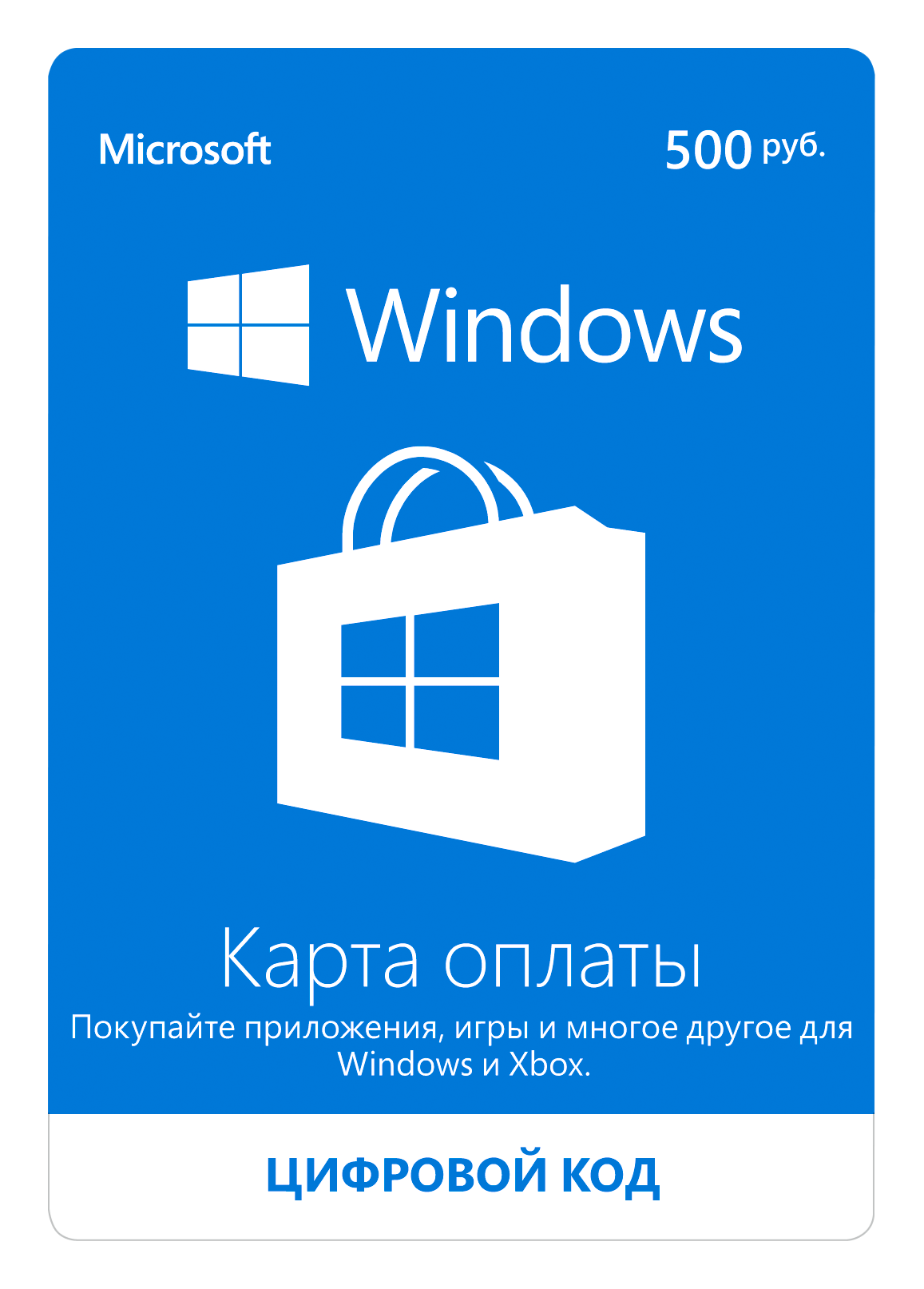Payment card Windows 500 RUB (Store Windows/Xbox Live)
Positive responses: 3
Negative responses: 0
Sold: 40
Refunds: 0
Sorry, but this item is temporarily out
After completing the purchase Card Windows 500 rubles, you obtain the license activation key instantly after payment in a private office http://www.oplata.info
►Attention!◄
Code for product activation you can activate your Microsoft account Russia.
Activation: https://commerce.microsoft.com
Devices:tablets and smartphones on Windows 10, Windows 8.1, Windows Phone 8, Xbox 360 , Xbox One (requires Xbox Live). Not be activated on earlier versions.
Use payment cards Windows for the easy purchase of games, applications and anything in the shops Windows smartphones Windows Phone 8.1 computers to Windows 8.1 and even Xbox stores. More than 100 000 applications for every taste and age — you´ll have plenty to choose from!
After activation of the Russian Microsoft account on it listed the full face value of the cards which can be used to make meets certain terms and conditions of purchase (may be exceptions) directly in some online stores Microsoft.
►Attention!◄
Code for product activation you can activate your Microsoft account Russia.
Activation: https://commerce.microsoft.com
Devices:tablets and smartphones on Windows 10, Windows 8.1, Windows Phone 8, Xbox 360 , Xbox One (requires Xbox Live). Not be activated on earlier versions.
Use payment cards Windows for the easy purchase of games, applications and anything in the shops Windows smartphones Windows Phone 8.1 computers to Windows 8.1 and even Xbox stores. More than 100 000 applications for every taste and age — you´ll have plenty to choose from!
After activation of the Russian Microsoft account on it listed the full face value of the cards which can be used to make meets certain terms and conditions of purchase (may be exceptions) directly in some online stores Microsoft.
How to activate Windows Card-500 rubles
• Create an account or login to an existing address https://commerce.microsoft.com or https://account.microsoft.com/billing/redeem#/
• In the tab "payment Methods", select "Redeem gift certificate"/"Redeem code"
• Enter the 25-digit code.
• Create an account or login to an existing address https://commerce.microsoft.com or https://account.microsoft.com/billing/redeem#/
• In the tab "payment Methods", select "Redeem gift certificate"/"Redeem code"
• Enter the 25-digit code.
10.02.2018 11:21:09
Все отлично, Спасибо!
25.09.2017 12:17:40
Спасибо
19.09.2017 11:41:47
Прилетело моментально. Активировал успешно. Хороший продавец)))